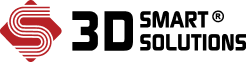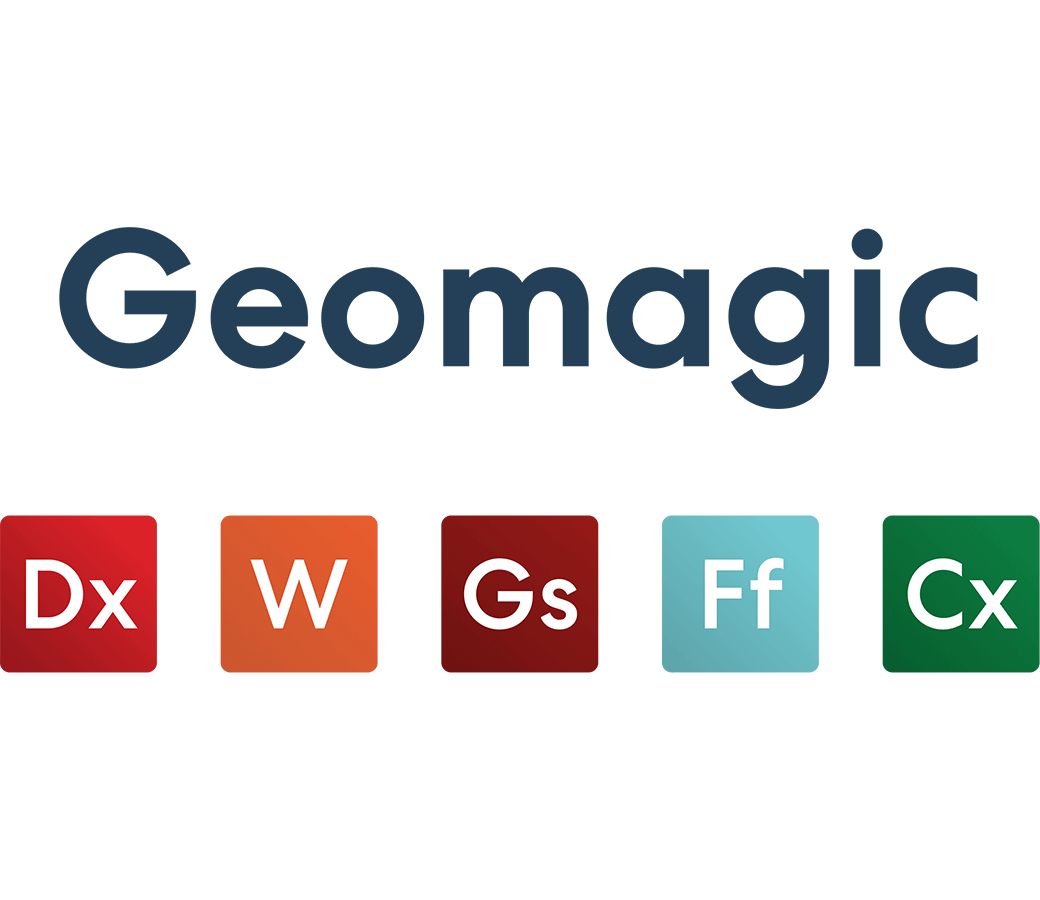SKU PM.GM.011
Design X/Control X Inspection Suite
Geomagic Design X/Control X Inspection Suite là giải pháp toàn diện kết hợp sức mạnh của phần mềm thiết kế ngược hàng đầu (Geomagic Design X) và phần mềm kiểm tra, đo lường 3D chuyên nghiệp (Geomagic Control X). Bộ sản phẩm này cung cấp một quy trình làm việc liền mạch từ việc chuyển đổi dữ liệu quét 3D thành các mô hình CAD giàu tính năng, sẵn sàng cho sản xuất, đến việc thực hiện kiểm tra chất lượng chính xác và tạo báo cáo chi tiết. Đây là công cụ lý tưởng cho các nhà sản xuất và kỹ sư muốn tối ưu hóa chu trình phát triển sản phẩm, đảm bảo độ chính xác và nâng cao hiệu quả.
Outstanding Features
Geomagic Design X/Control X Inspection Suite offers a comprehensive scan-to-CAD-to-inspection solution with the following key features:
- Comprehensive Scan-to-CAD-to-Inspection Solution: Provides a unified workflow for reverse engineering and quality inspection, shortening time-to-market.
- Transform 3D Scan Data into Intelligent CAD Models: Quickly create editable, feature-rich solid and surface models from 3D scan data using Geomagic Design X.
- In-depth 3D Inspection and Metrology: Perform comparisons of scanned data to CAD models, analyze Geometric Dimensioning and Tolerancing (GD&T), and generate professional inspection reports with Geomagic Control X.
- LiveTransfer™ to CAD and Seamless Data Integration: Easily transfer reverse-engineered models to popular CAD software and import native CAD data (including PMI) for inspection.
- Powerful Scan Data Processing: Advanced tools for alignment, cleaning, point cloud processing, and mesh refinement for both design and inspection purposes.
- Comprehensive Accuracy and Deviation Analysis: Visually and quantitatively compare and validate design accuracy, and identify deviations from standards.
- Automated and Customizable Workflows: Increase efficiency through automated tools, scripting, and customizable inspection reporting capabilities.
View more

Partner with us to lead the way in technology innovation!