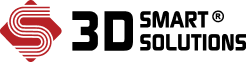LICENSE
Dear Customer,
You are on the License information search page provided directly by 3D Smart Solutions and our distribution channel.
Please enter the number of License to look up!
Search Results:
| Tên khách hàng | |
| Name module |
| Warranty Package | |
| Warranty Expiration Date |
LOOKUP MASTERCAM LICENSE
1. Open Mastercam on the computer that has the license installed
2. On the Menu bar, select File > Help
3. In the dialog box that appears, you will see the License information.
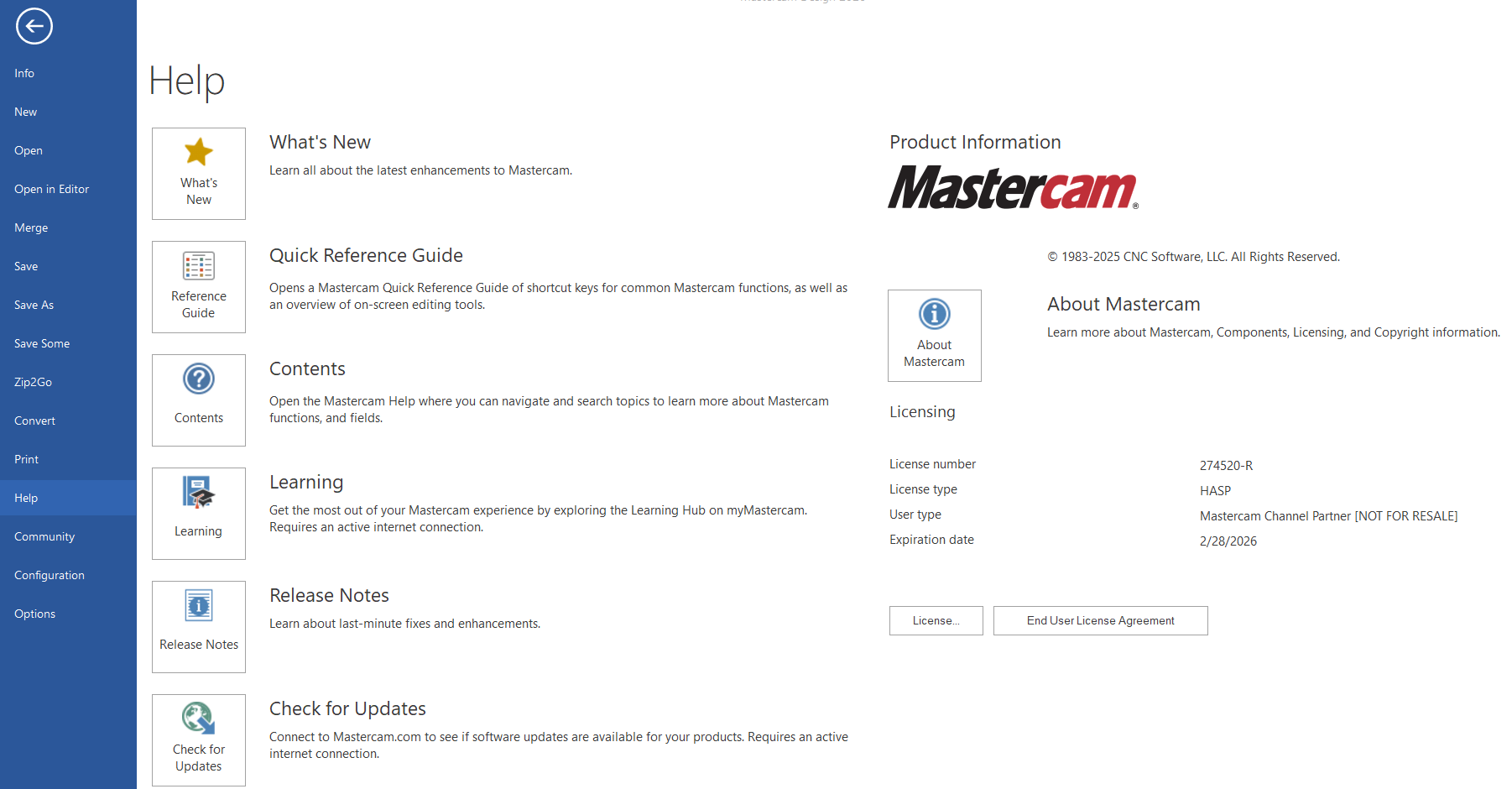
1. On the computer, go to the Search bar
![]()
2. Type in the address bar: MASTERCAM LAUNCHER__ the Mastercam version you want to check
3. The dialog box: MASTERCAM LAUNCHER appears and you will see the license information
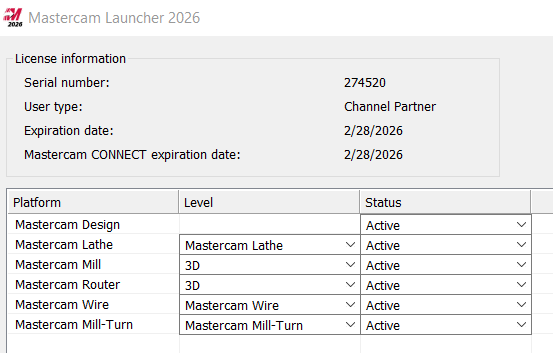
(0)