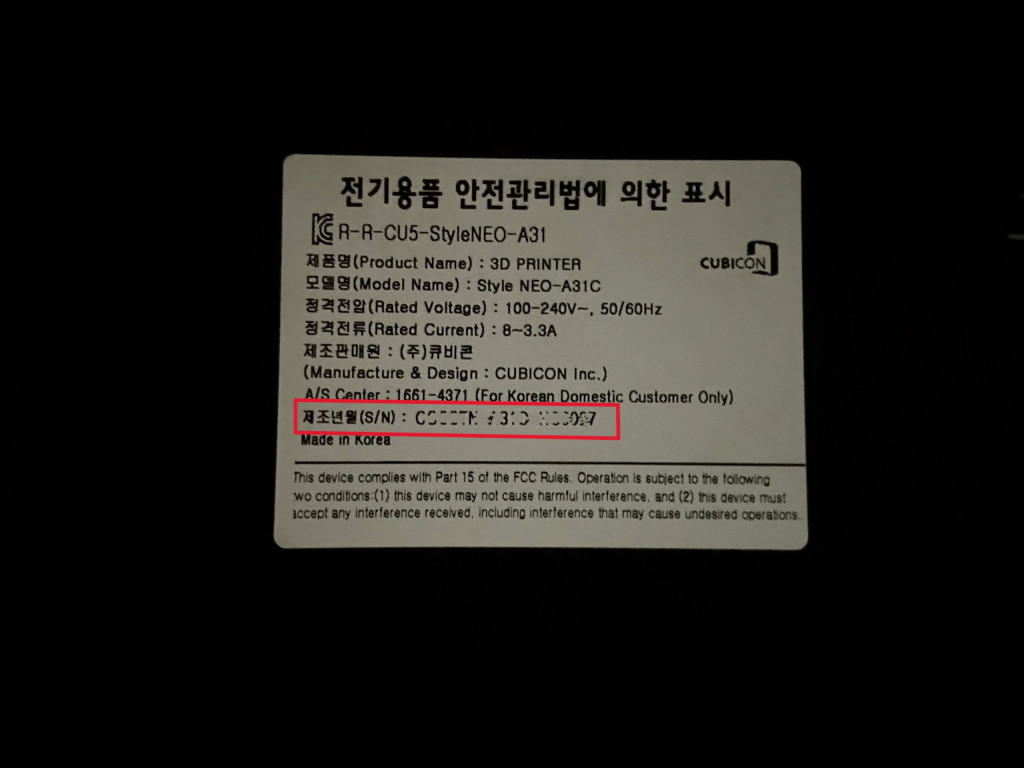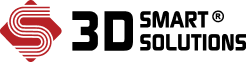DEVICE WARRANTY
Dear Customer,
You are on the warranty information lookup page for devices and machinery provided directly by 3D Smart Solutions Company and our distribution channels.
Please enter your serial number!
Search Results:
| Contract/Order Code | |
| Device Name |
| Warranty Package | |
| Warranty Expiration Date |
HOW TO FIND THE SERIAL NUMBER OF 3D SCANNER



Step 1: Put the EinScan H/HX Pro on a surface
Step 2: The serial number is on the bottom of the scanner, in the green box, it usually looks like “EinScanAA-AABB00A00”
Step 1: Put the EinScan SP/SE on a surface

Step 2: Unplug the USB and remove the scanner from the support.
Step 3: The serial number is on the back of the scanner, in the green box, it usually looks like “EinScanAAA-AABB00A00”

Step 1: Put the Scanner on a surface

Step 2: The serial number can be seen from the handle of the scanner, in the green box, it usually looks like “EinScanAA-AABB00A00”.


HOW TO FIND THE SERIAL NUMBER OF A 3D PRINTER
The serial number of 3D printers is located on the back of all Formlabs machines in AdjectiveAnimal format.

For Formlabs products with touchscreens, the serial name is also available on the display.
For Formlabs Form 2 machines:
2. Serial name is listed in the upper-right corner in AdjectiveAnimal format.
For Formlabs LFS machines or 1st generation Fuse printers:
1. Tap the printer icon on the Home Screen. A new screen will appear.
2. Serial name is listed in the upper-left corner in AdjectiveAnimal format.
For Form Wash L or Form Cure L machines:
1. Return to the Home Screen if you’re currently viewing another screen.
2. Serial number is listed in the upper-left corner in AdjectiveAnimal format.
For Form Wash or Form Cure machines:
1. Disconnect and reconnect the power cable.
2. When the Formlabs screen appears, press and hold the dial to display the serial number and firmware version.

All Cubicon 3D printers have an info label on the back.

The Serial Number will be shown on the S/N line.
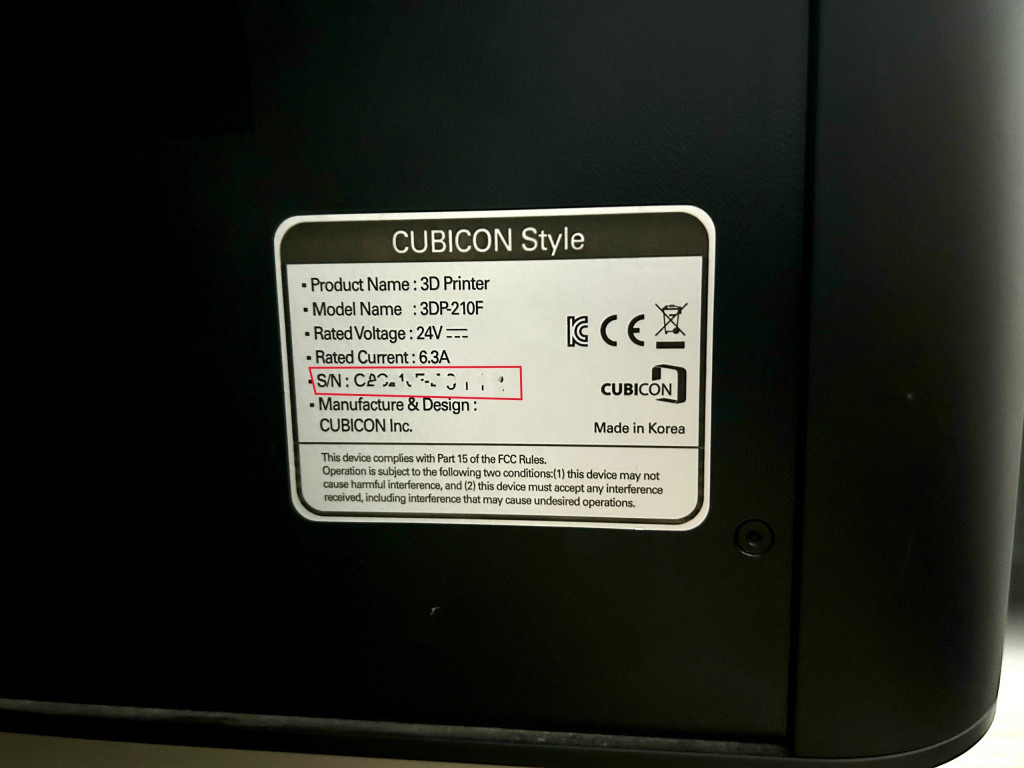

All Cubicon 3D printers have an info label on the back.
The Serial Number will be shown on the S/N line.
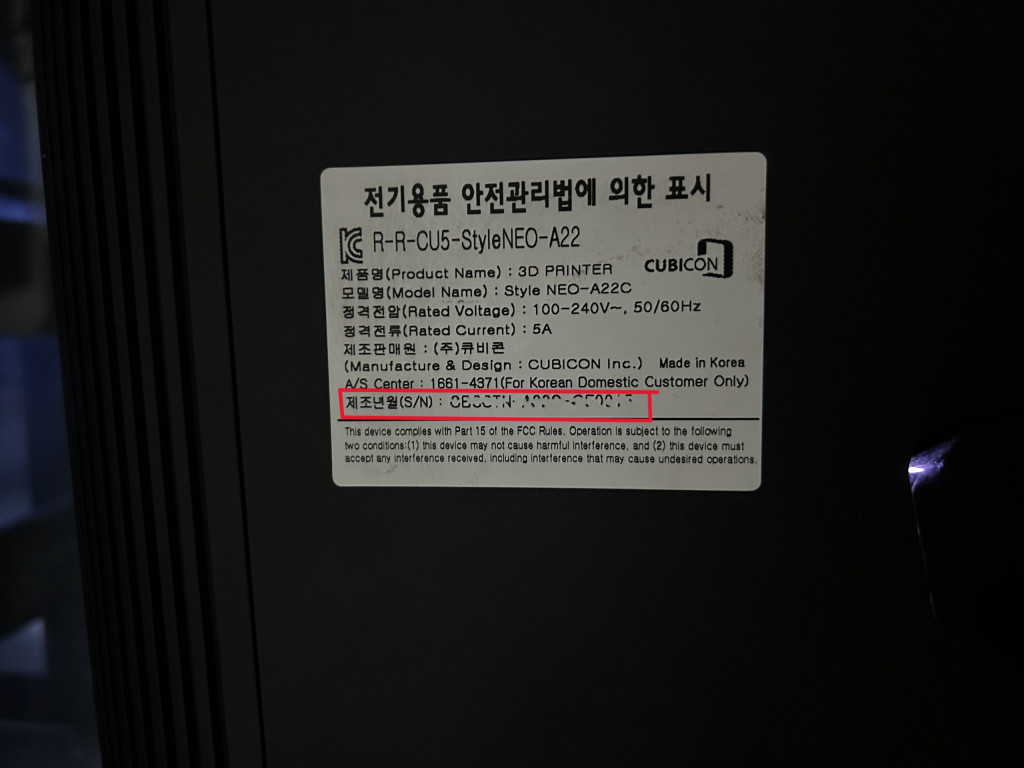

All Cubicon 3D printers have an info label on the back.
The Serial Number will be shown on the S/N line.