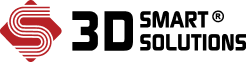You can pre-order some items in the Shop that are not yet in stock or available. To do this, you must have a payment option such as a credit card in your 3DS account, or you can pre-pay 100% for the item using various payment methods when making a purchase.
If you use a credit card in your 3DS account, you should save the credit card on file as your primary payment method.
1. When we charge you for a pre-order
For Digital Downloads & Products
If you use a credit card on your 3DS account, we will charge you immediately. If you use any other payment option, including a backup payment method, we may charge you up to 10 days before the release date and you must pay 100% of that amount.
For Device Items
If you use a credit card on your 3DS account, we will charge you immediately. If you use any other payment option, including a backup payment method, you must pay 100% up front when you place your order and before the item ships.
2. Cancel a pre-order
You can cancel any pre-order online.
- Sign in to your Order history with your 3DS account and look for the pre-order.
- Select Cancel and follow the instructions on the screen.
If you cancel a pre-order after it’s billed but before it’s released, we’ll process it as a refund.
3. Problems authorizing your payment for a pre-order
If you get a notice that we tried to collect payment for your pre-order and it didn’t work, follow the steps in the message you received, or as shown here.
- Sign in to https://3d-smartsolutions.com/tai-khoan/ with your 3DS account.
- In Order history, find the pre-order and select Change how you pay.
- Choose a different payment option or add a new one.
If you don’t have another way to pay, we’ll try to charge your current payment option two more times before the pre-order launches. If we still can’t collect payment, your pre-order will be cancelled.
4. Your apps doesn’t appear in your account
If the item has been released, but you don’t see it in your account, try the following:
- Go to your account page in the Shop . If the button that is normally labeled as Buy is now Install, select it to install your item.
- Check Order history to see if the order went through. If it did and you still can’t find your item, contact Shop support.
5. Track your order
For digital items, the product will be released to you immediately after you complete the payment for the order, or at the latest 5 days after payment. You can refer to the section above, in case your application does not appear in your account.
For devices items, the product will be delivered to you according to the shipping unit’s time, you can look up the shipping unit’s waybill number to know the details of the order shipping.
Pre-order price guarantee
The advertised price for pre-order items may increase or decrease before the date the product is released to the public. However, you’ll only be charged the lowest price offered between the time you place your pre-order and the date the product is released to the public.
The pre-order price guarantee only applies to physical pre-order items and prices offered at Shop. It does not apply to digital items from Shop, or to items and prices advertised by other sellers, prices inclusive of taxes or shipping charges, or typographical errors.
For pre-order offers based on an estimated price instead of the official price, the pre-order price guarantee only applies to and will be based on the official price for the item when announced.
Need more help? For pre-sales support, or issues with purchasing, contact 3DS customer support.