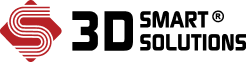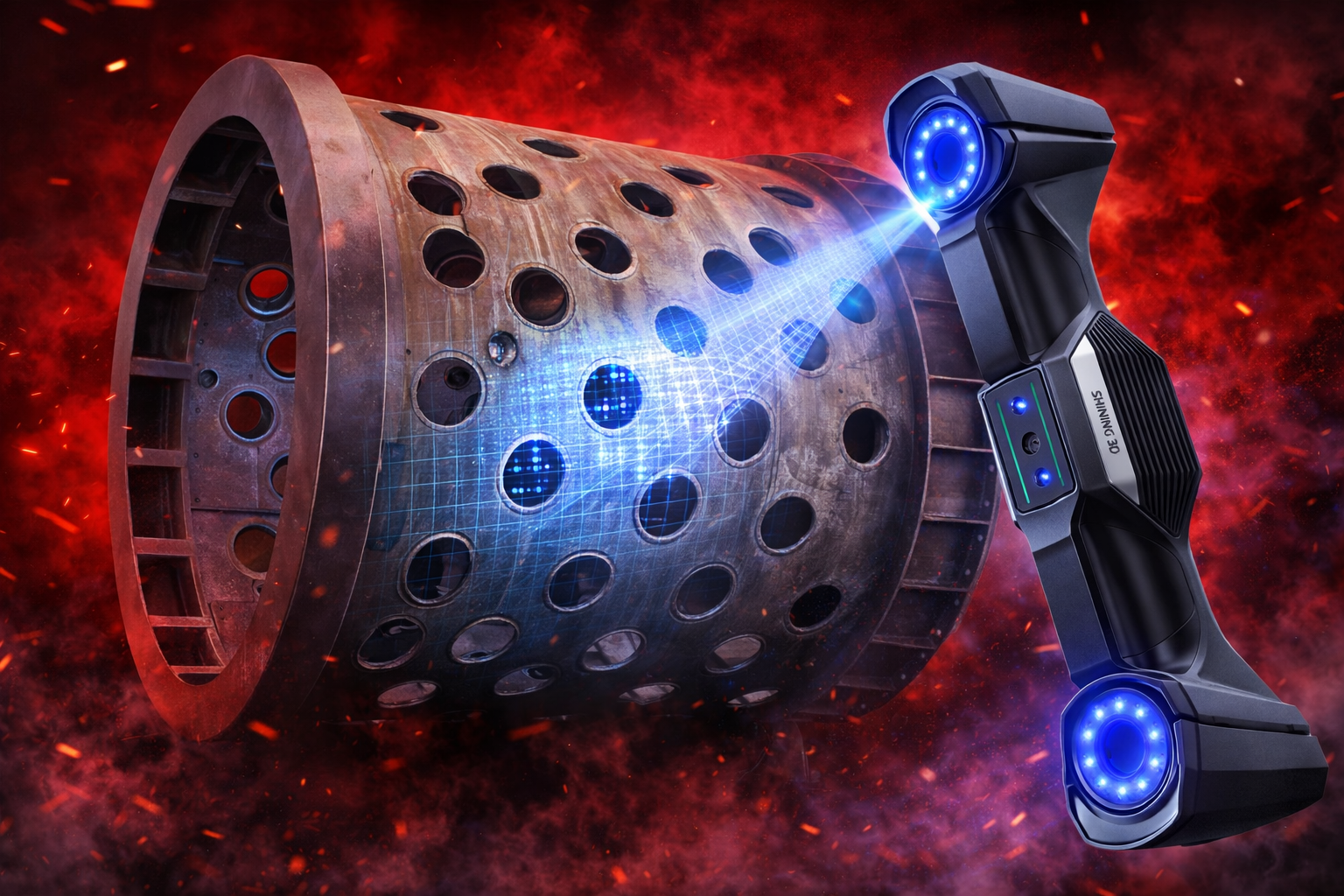CAD to STL
Định dạng STL đã trở nên quen thuộc với CAD user, trên thị trường đang từng bước xuất hiện rất nhiều thiết bị đầu cuối sử dụng STL như một điều kiện cần có của dữ liệu đầu vào. Rất nhiều phần mềm CAD trên thị trường đều có thể export định dạng STL. Tuy nhiên, tùy theo mổi phần mềm – tùy theo giá trị khai báo ban đầu mà chất lượng của dữ liệu STL sẽ khác nhau, thậm chí bị lỗi. Điều này ảnh hưởng đến kết quả của khâu phía sau. Để có dữ liệu STL tốt nhất, ta nên thực hiện đúng quy trình sau:
1. Solidworks: File > Save As Set Save As Type to STL Options > Fine > OK Save STL settings: How to change STL settings File > Save As STL > Options For a smoother STL file, change the Resolution to Custom Change the deviation to 0.0005in (0.01 mm) Change the angle to 5 (Smaller deviations and angles will produce a smoother file, but the file size will get larger)
2. Pro / Engineer: File > Export > Model STL Set chord height to 0. The field will be replaced by minimum acceptable value. Set Angle Control to 1 OK
3. Catia: Select STL command Maximum Seg to 0.015mm Select the model and > select Yes Select Export > type File name > OK
4. IronCAD Right Click on the part Part properties > Rendering Set Facet Surface smoothing to 150 File > Export Choose .STL
5. Rhino File > Save As Select File Type to STL Select File Name > Save Select Binary Select Detail Controls from Mesh Options Max Angle = 20, Max aspect ration = 6, Min edge Length = 0.0001 OK
6. UGS NX File > Export > Rapid Prototyping Output type: Binary Triangle & Adjacency Tolerance: 0.015 mm Set Auto normal Gen to ON Set Normal Display to ON Set Triangle Display to ON File Header Information: Press OK In case a error messages “Negative coordinates found” appears, it can be ignored
7. Solid Edge Open Model & select File > Save As Select File type as STL Options > conversion tolerance to 0.015 mm Surface Plane Angle > 45° Select Binary type and OK Name & Save STL file
8. AutoDesk Inventor Go to the File menu, then select the ‘Save Copy As’ option Select STL from the Types drop-down Click the Options button, and choose the High detail level Click the Save Button
Bình chọn:
Về 3D Smart Solutions
Tiên phong trong cung cấp giải pháp và dịch vụ công nghệ 3d tại Việt Nam. Tiêu chí hoạt động của chúng tôi là: Làm Đúng Ngay Từ Lần Đầu Tiên. Hãy bình luận trên trang Facebook và Linkedin của chúng tôi! Đừng quên đăng ký bản tin hàng tuần miễn phí của chúng tôi, với tất cả tin tức mới nhất về Giải pháp 3D được gửi thẳng đến địa chỉ email của bạn.![]()
THÔNG BÁO NGHỈ TẾT NGUYÊN ĐÁN 2026